How to find your IP address on Android
Step by step on how to find your IP address on Android phone
What is an IP Address?
Before moving forward, let us know what an IP address really is. IP stands for Internet Protocol. It is basically a series of numbers and decimals that is assigned to every device that connects to a network. There are two types of IP addresses: Public IP and local IP. The public IP address is provided by your internet service provider (ISP). This IP address helps you to connect to the network. The local IP address is meant for the devices including your smartphones, PC, MacBook, and more that are connected to your network. Each device will have a unique IP address, which is generally assigned by the router on your internal network.
1. Go to Settings and select About phone.
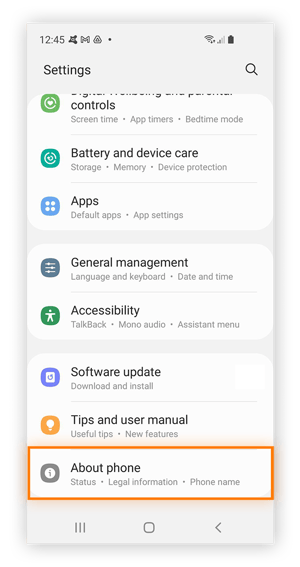
2. Status information (if you have a Samsung phone). On some Android versions, you can skip this step and simply scroll to find your IP.
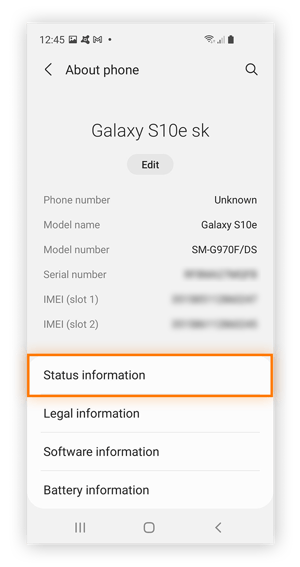
3. Scroll to find your IP address (both your IPv4 and IPv6 addresses)
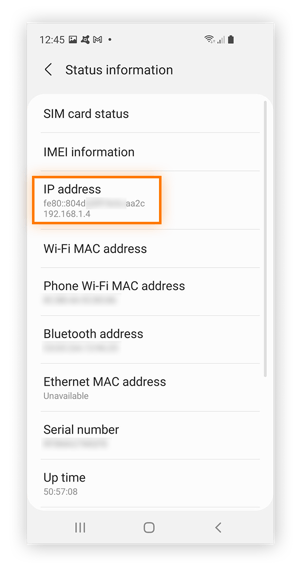

.jpeg)

Comments
Post a Comment